Home
The IdeaList pages
Other software
Interesting links

History
Contact
© zweidraht.de
IdeaLists and more ...

The IdeaList Pages
by Christoph Bartholme |
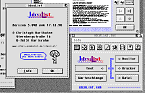 Screenshot |
Contents:
|
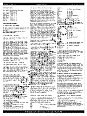 Example |
Many thanks to Peter A. West for his translation hints!
1. About IdeaList
- IdeaList prints text files.
- IdeaList saves a lot of paper!
- IdeaList works with ASCII files, WordPlus files and RTF; and it knows email text attributes.
- IdeaList uses printer internal fonts, download fonts or GDOS fonts.
- IdeaList prints multi-columned, creates headers and footers, water- marks, posters etc.
- IdeaList has a modern and comfortable user interface.
2. Conditions for IdeaList
-
One of the operation systems as follows: TOS, Magic, MagicMac, MagicPC or a
TOS emulation under Macintosh, Unix, PC, etc.
IdeaList does not run under DOS, Windows, OS/2, Mac OS, Linux, Amiga OS, BeOS, whateveryouknowOS, ... - Some RAM; 500 kBytes are enough.
- A hard disk (not essential, but rather boring without it)
- A printer (presumed you do not "print" in files only ...)
- A GDOS installation; for best results NVDI 3.0 or better; if you do not rest content with just printer-internal fonts or download fonts.
- ST-Guide and/or BubbleGEM; if you need an online help.
- A couple of time and some sheets of paper for your experience.
- Your willingness to support the freeware idea! For many years IdeaList was classical shareware. Since v3.96 IdeaList is freeware. There are no crippled versions, no register keys, no boring alerts, no limitations of time.
3. New in IdeaList
v3.961
- Just a bugfix
v3.96
- A graphic can be used for water-mark
- Water-mark only on the 1st page (optional)
- Full intensity of the water-mark (optional)
- New GEMScript command: SetWaterImg(file)
v3.95
- Automatic optimization of
- font size
- font width
- line distance
- The Preview keeps the page shown - even after changing the size of the window or an OLGA update.
- Even using proportional system fonts (Magic 6) the shortcut underlines are right.
- At the dialog "Header" the button "Like footer" switches the parameters of the footer. Also at the dialog "Footer".
- At the dialog "Water-mark" there is a Button "Show".
- If the Header or the footer is too long to be shown, printing can be stopped.
- Workaround for the Shutdown of MagiCMac
- Added a plugin for Jinnee's context menu. (Only in German version)
- New GEMScript commands: GetLines, GetMargin, Setmargin, GetSlotData, SetSlotData, OptiLineDist, OptiFontSize, OptiFontWidth
- Some bugfixes and improvement
4. Recommendable software
This software is supported by IdeaList:- Blinex: an ASCII utility for removing surplus blank lines, converting character tables, etc.
- BubbleGEM: adds a quick online help (Thomas Much)
- CAT: MausTausch frontend with printing interface especially for IdeaList (Dirk Steins, Thorsten Otto a. o.)
- GEMJing: plays samples (Götz Hoffart) (not for IdeaList, but quite useful)
- IdeaBook: formats Texte for IdeaList in book layout
- IdeaForm: formats source code files for IdeaList
- Magic: the alternative TOS compatible operation system, that runs on Atari hardware as good as on Macintoshs or PCs. (ASH)
- NVDI: a fast GDOS supporting vektor fonts and much more (2B GbR)
- OLGA: adds "object linking" to the system (Thomas Much)
- qed: an universal OLGA-using editor (Christian Felsch)
- Scripter: Remote control and new functions via GEMScript - Scripter does it! (Application Systems Heidelberg)
- Start Me Up: a start button, which shows a "Document History" and much more (Thomas Much)
- ST-Guide: the hypertext system for a comfortable online help (Holger Weets)